Often we need to send photos through the mail, but we are faced with the problem of the heavy weight of professional photos. Large image files can lead to slow downloads and potential delivery failures. We can go the route of manual compression through photoshop or other professional software, but if the photos are large this will also take time and may need the help of a professional designer or editor. If you are looking for an intuitive solution, try also SoftOrbits. Improving the quality of photo sharing is essential for effective communication, speed, and to guarantee the delivery of your message. We have tried to write detailed instructions for you
Benefits of Compressing Photos
The advantages of compressing photographs are numerous, encompassing improved success rates for email attachments and enhanced overall photo quality and management.
By employing effective compression algorithms, users can significantly decrease file sizes while maintaining image clarity, thus facilitating the sharing of digital photographs across various platforms. This process is particularly beneficial for developing efficient photo storage strategies, especially when utilising cloud storage solutions such as Dropbox or Google Drive.
Reducing file sizes streamlines the email process by minimising delivery failures and contributes to a more seamless user experience on devices with limited storage capacity. Compressed images allow for quicker upload and download times, resulting in more efficient file management, whether for collaborative projects or for preserving personal memories.
Furthermore, optimising photo storage aids in organising large inventories of images, ensuring that every valuable moment remains easily accessible without exceeding cloud storage limits. These benefits highlight the significance of compression in today’s digital landscape, enabling users to enjoy their photographs without unnecessary complications.
Methods for Compressing Photos
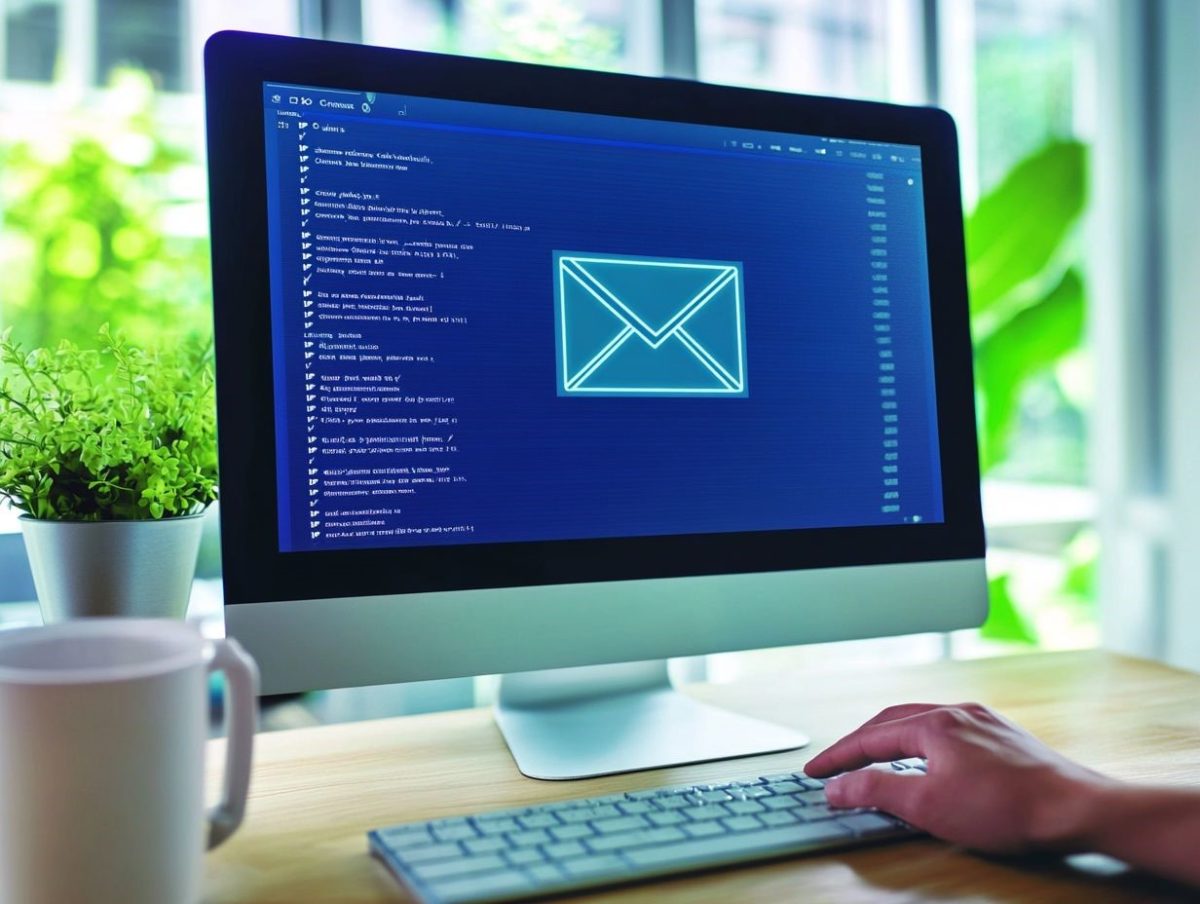
There are several methods available for compressing images, each tailored to meet diverse user requirements, utilising both online tools and dedicated software applications.
Users may opt for the efficiency of batch processing to resize multiple images simultaneously or the convenience of accessible online services.
A range of image formats, including JPEG and PNG, can be selected to achieve optimal compression without compromising quality. These methods facilitate effective management of digital photographs across various devices, including those operating on Mac and Windows platforms.
- Select the Right File Format: Choose JPEG for smaller file sizes with adequate quality or PNG for better clarity with larger files.
- Use Built-in Tools:
- Mac: Right-click on the image, select ‘Compress’ to create a zipped version.
- Windows: Right-click, go to ‘Send to’, then choose ‘Compressed (zipped) folder’.
- Adjust Image Quality:
- Use image editors or built-in tools to decrease resolution or quality settings.
- Try Third-Party Software:
- Use tools like SoftOrbits for more control over compression quality and batch processing.
- Utilise Online Tools:
- Upload images to services like TinyPNG or CompressJPEG for quick, web-based compression.
Tips:
- Test the quality before sending.
- Remove unnecessary metadata for privacy and reduced file size.
Using Built-in Compression Tools
Almost every operating system incorporates a built in photo file compressor, for instance, Windows and Mac OS. Such tools allow the user to effortlessly compress files directly from the windows explorer without losing the photographic image quality.
Employing those functions might improve workflow efficiency with respect to the process of sending large files via electronic mail or uploading them to cloud services.
On the Mac operating system side, compression options for files are easily available through the Finder, simply right-click an image file and select ‘Compress’. This produces a zip copy of the said file which helps in saving space and improving distribution time even more.
Now, switching gears to Windows, there appears to be a similar functionality right click on the image you want to compress, click send to and then click on compressed (zipped) folder.
These two platforms have built-in features that support easy use and at the same time ensure that an image retains all its photo quality throughout the compression process. Such in-built applications are not only user friendly but also essential for storage optimization.
Third-Party Compression Software

Third-party compression software provides advanced functionalities for users seeking enhanced control over image quality and compression settings. With a diverse array of options available, these tools typically employ sophisticated compression algorithms that facilitate both lossless and lossy compression, allowing users the flexibility to select the most suitable approach for their specific requirements.
This software is often designed with a user-friendly interface, making it accessible for individuals aiming to improve their photo editing and compression experiences.
Among the numerous options available, certain programmes distinguish themselves through unique capabilities, such as batch processing, which can significantly streamline workflows by enabling the simultaneous compression of multiple images. Other programmes may emphasise specific editing tools, incorporating features such as colour adjustment and cropping alongside compression, thus catering to the needs of photographers and graphic designers.
Many of these solutions support a variety of file formats, ensuring compatibility with the most commonly utilised digital assets within the industry. By integrating these advanced tools, users can preserve image clarity while optimising file sizes for web use or storage, ultimately enhancing the efficiency of their overall editing processes.
Tips for Compressing Photos for Email
When compressing photos for email, the implementation of effective strategies can significantly enhance the efficiency and effectiveness of digital communication.
Understanding how to select the appropriate file format—such as JPEG or PNG—and adjusting image quality can markedly influence both the file size and the recipient’s viewing experience.
Furthermore, being attentive to email etiquette and the specific requirements of the email client can ensure that attachments are both accessible and optimised for prompt sharing.
Choosing the Right File Format
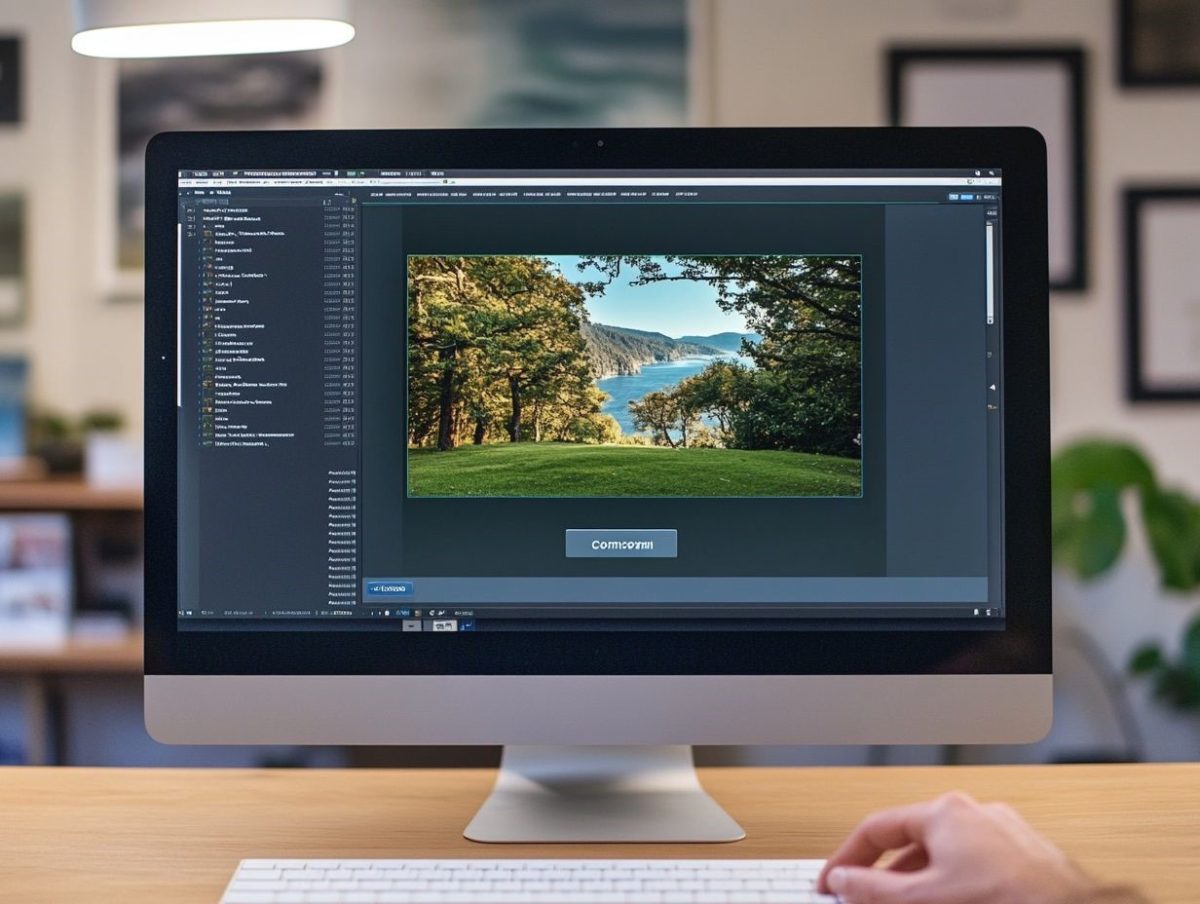
Selecting the appropriate file format is a vital consideration in the process of compressing photos for email, as it significantly influences both image quality and file size.
Formats such as JPEG provide lossy compression, which effectively reduces file size while still delivering acceptable photo quality, making it a suitable option for sharing images online. Conversely, PNG is more appropriate for images that require lossless compression, ensuring higher quality and clarity, particularly in graphic design and photo editing applications.
A clear understanding of the differences between these formats enables users to make informed decisions. JPEG is particularly advantageous for photographs characterised by smooth gradients and extensive colour variations, as it effectively minimises file size while preserving visual appeal. However, excessive compression may result in noticeable artefacts.
In contrast, PNG maintains image integrity, rendering it ideal for graphics, logos, and images with transparent backgrounds. This format guarantees that colour accuracy and sharpness are preserved, although it comes at the expense of larger file sizes, which may not be suitable for all email contexts.
By carefully considering the specific requirements of their images, users can select the most appropriate format that balances quality, size, and context.
Adjusting Image Quality and Size
Adjusting image quality and size is essential for effective photo compression, as it directly impacts the performance of images when transmitted via email. By utilising the quality settings within the chosen compression tool or software, one can achieve an optimal balance between image clarity and file size, ensuring that the final product is well-suited for sharing.
A thorough understanding of various compression algorithms can assist in selecting the most appropriate settings tailored to specific needs.
Beyond the fundamental aspects, it is crucial to consider the type of images being resized—whether they are professional photographs, screenshots, or artwork—as each scenario may necessitate different techniques.
For instance, reducing colour depth can significantly decrease file sizes for images with a limited colour palette, while maintaining a high resolution is imperative for ensuring crisp graphics.
Exploring options such as lossy versus lossless compression enables individuals to make informed decisions regarding quality retention without compromising performance.
Additionally, experimenting with different size ratios and understanding how each adjustment impacts the overall appearance will contribute to the successful optimisation of photos for various platforms and applications.
Other Considerations for Emailing Photos
When emailing photographs, several additional considerations extend beyond compression, ensuring that digital communication remains both effective and secure. Factors such as file management techniques, the use of thumbnail images for previews, and the significance of metadata can enhance the overall viewer experience while safeguarding privacy settings. Being attentive to these aspects not only improves the presentation of images but also protects sensitive information during file transfers.
To begin, organising images into clearly labelled folders can facilitate easier access and retrieval, streamlining the process for both sender and recipient. It is advisable to consider employing thumbnail images as attachments, allowing recipients to quickly preview the content without the need to download large files.
Furthermore, understanding the relevance of metadata, such as date and location, aids in maintaining context but also raises potential privacy concerns. Therefore, adjusting privacy settings and removing unnecessary metadata ensures that only essential information is shared, thereby striking a balance between accessibility and confidentiality.


